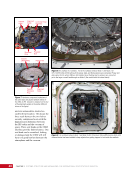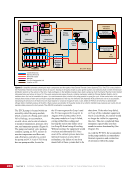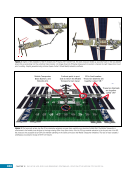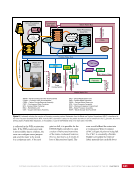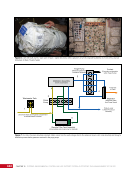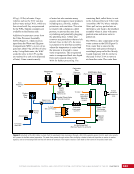273 DAY IN THE LIFE: IN-FLIGHT MAINTENANCE CHAPTER 16 “That’ll Never Happen” The computer systems on the ISS are divided into tiers (see Chapter 5). The Command and Control Multiplexer/ DeMultiplexers (MDMs) make up the topmost tier. The three Command and Control computers, for redundancy, are always powered on. One is designated as the primary computer the other two serve as backups. Prior to the STS-100/ISS-6A (2001) mission it was considered impossible— or, at least, non-credible—for all three of these computers to fail at the same time. If this were to happen, there would be nearly no way for the crew or the ground to interface with any of the other computers or space station systems. During STS-100/ISS-6A, the impossible happened. One after another, all three computers failed. Fortuitously, this failure occurred while the Space Shuttle orbiter was docked. Since the orbiter had its own communication link with the ground, instructions could be voiced up to the ISS and orbiter crews to assist in recovering the computers. After some troubleshooting, the ground team determined that the only way to recover the system was to build new computers. The Payload MDMs are physically the same size as the Command and Control MDMs and use most of the same computer cards. Thus, one of the Payload MDMs was deemed a suitable Orbital Replacement Unit (ORU) to scavenge in order to build a new Command and Control MDM. Since the MDMs were not identical and did not have the same software load, the crew performed corrective maintenance to remove a Payload MDM, change some cards inside, and repurpose it as a Command and Control MDM. The MDMs on the ISS were designed to be maintained at two different levels. The entire MDM ORU could be replaced. Or, the front face plate of the MDM could be removed, and individual computer cards or hard drives inside the MDM could be changed. A combination of both ORU-level and card-level maintenance was required to create the new Command and Control MDMs. Figure 4. The front cover of two MDMs are removed while the crew works to repair them during the STS-100/ISS-6A mission. The computer on the left is a Command and Control MDM, evidenced by the large black box of a hard drive in the right-hand bay of the MDM. The MDM on the right does not have the hard drive installed. First, the backup Payload MDM, which is usually not powered when the primary Payload MDM is functional, was removed from its rack location in the US Laboratory. The front plate of that MDM was opened. Spare computer cards were inserted to change the internal card configuration to match the configuration of the Command and Control MDM. One of the spare cards was a hard drive that included the software needed for the MDM to boot up. Once this new Command and Control MDM was installed, the ground was able to boot the newly constructed MDM into a diagnostic mode, which is similar to safe mode on a home personal computer. In this state, the ground slowly erased the payload operating software and loaded the data for the Command and Control software. Once all files of the new operating system were loaded, the flight controllers rebooted the machine and slowly recovered all the necessary software functions. With a single Command and Control MDM running, the crew completed additional IFM work to repair the other two Command and Control MDMs. “Give It a Whack” For space station hardware to be strong and secure enough to survive the fairly rough ride into space and, at the same time, fit together well, designs usually require precise manufacturing and allow only small tolerances in the fit between
Purchased by unknown, nofirst nolast From: Scampersandbox (scampersandbox.tizrapublisher.com)