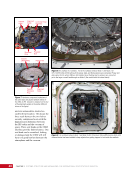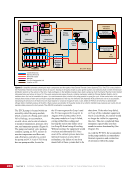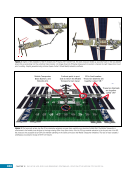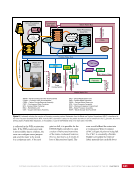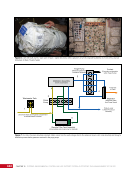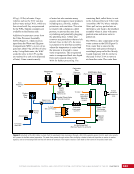CHAPTER 1 SYSTEMS: INTERNATIONAL SPACE STATION PLANNING—A ROADMAP TO GETTING IT ALL DONE 12 time during which a cosmonaut is to exercise on one of the pieces of shared exercise equipment. However, before the change can be implemented, the planners will verify that a US crew member is not already scheduled at that time or doing maintenance in that area. Changes are not accepted into planning products without a PPCR. The PPCR form includes specific information regarding the change description, rationale, source (e.g., an error in the information or a piece of equipment that is broken), resource requirements (e.g., power), scheduling constraints, and initiator. The LRP or OPS PLAN team assesses the feasibility or impact of implementing the change and provides feedback to the initiator as part of the approval process. For example, a flight control team or partner may want to add an activity to a crew member’s timeline, but the OPS PLAN team may find it would exceed the astronauts’ allowed workday length. The flight director at each control center grants final approval. Once a PPCR is approved for implementation, the LRP or OPS PLAN team, as applicable, implements the changes in the appropriate plan. The LRP and OPS PLAN teams routinely interface with the various elements of the MCC flight control team to solicit plan inputs, verify procedure references, Figure 8. A snapshot of the PPCR tool summary interface. The tool Web page assigns a tracking number in the left column (increment number followed by an incremental number of each PPCR), the title of the request, the discipline that submitted the request, and the current status of the request (Open, Implemented, or Withdrawn). The six columns to the right are labeled for each control center around the world. A PPCR may be indicated as Information Only (IO) in that it doesn’t affect another partner’s activities but may be something the partner might want to know is occurring. Alternatively, a yellow In Review (IR) means the partners must evaluate and agree or disagree on its implementation. Once the control center agrees, the line item is marked as a green Approved (A).
Purchased by unknown, nofirst nolast From: Scampersandbox (scampersandbox.tizrapublisher.com)